|
How Are FrameMaker Components Translated?
|


Mapping table tags
The table tags in FrameMaker have WebWorks Publisher Standard Edition equivalents. Often, the output target has only limited table formatting capabilities (especially WinHelp). As a result, you may not be able to reproduce sophisticated table formatting from your FrameMaker files.
Here's how to map table tags:
- Click the FrameMaker and Generated Files folder. (If you want to set a custom mapping for a single file, click that file instead.)
- Select Project » Properties, or right-click and select Properties from the pop-up menu.
- The Properties window is displayed. By default, the mappings for paragraph tags are shown.
- Click the Table subtab at the bottom of the window to display the table mappings.
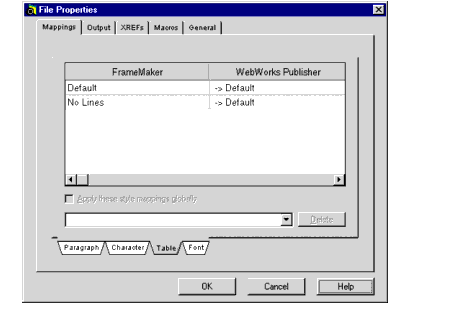
- The list on the left shows the table tags in your FrameMaker files. The list on the right shows the WebWorks Publisher Standard Edition table styles.
- To change a mapping, click the FrameMaker style that you want to change. Then, select the WebWorks Publisher Standard Edition style you want from the drop-down list at the bottom of the dialog box.
- When you're finished, click OK to save the mappings and close the Properties window.



Quadralay Corporation
http://www.webworks.com
Voice: (512) 719-3399
Fax: (512) 719-3606
sales@webworks.com
|
