|
WebWorks Publisher Standard Edition Project Basics
|


Project basics
In Publisher, a project consists of all the pieces needed to produce an online help system:
- A list of the FrameMaker source documents to be converted
- A list of FrameMaker components (paragraph tags, character tags, and so on) and how they will be converted (determined by how they are mapped to corresponding Publisher components)
- Support files used during the conversion process (such as a .css file)
- The output generated by the conversion, including text output (such as HTML) and graphics output (such as GIF or JPG files)
Most of the contents of your project are shown in the file view located of the main Publisher window (for details, see Publisher project window).
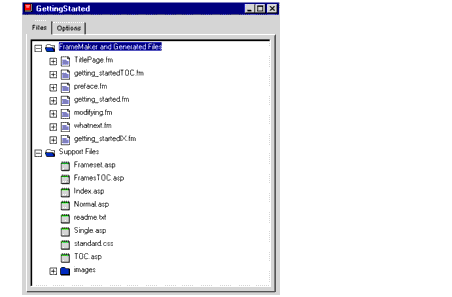
Setting up and processing a project involves the following general steps:
- Creating the project.
- Publisher's New Project wizard walks you through the steps of selecting a template, specifying the FrameMaker book or source documents your project will use, and setting up preliminary paragraph and character mappings.
- See Creating a new project for details.
- Mapping styles.
- You map FrameMaker components (such as paragraph, character, and table tags) to corresponding styles in Publisher. Although Publisher automatically maps many styles, you will probably need to change several of these mappings.
- SeeChapter 7, "Mapping FrameMaker Styles to WebWorks Publisher Styles," Chapter 7,"Mapping FrameMaker Styles to WebWorks Publisher Styles" for details.
- Redefining other components (such as cross-references) for use in an online format.
- See Chapter 7,"Mapping FrameMaker Styles to WebWorks Publisher Styles" for details.
- Regenerating the project. If you are creating HTML Help or WinHelp, you'll also need to compile the project.
- See Generating files or projects and Viewing files for details.
- Viewing the output to see what settings you need to change.
- See Viewing files for details.



Quadralay Corporation
http://www.webworks.com
Voice: (512) 719-3399
Fax: (512) 719-3606
sales@webworks.com
|
